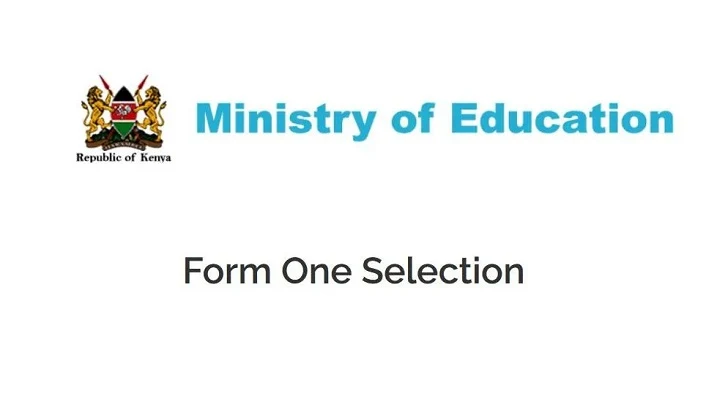This is how to check the 2024 Form One selection results
via SMS and online. Also below, find the link to download the Form 1
admission/intake letters to secondary schools.
Form one Selection 2024 – Form One Selection Confirmation
by SMS
Parents can check the secondary schools that their children
have been selected to join by sending an SMS with the candidate’s Index Number
to 22263 from any network. The cost of the SMS is Ksh. 25.
Form one Selection 2024: How to Check Online the
Secondary School You Have Been Admitted To
Since the Form one Admission letters are posted on the
Education ministry website, follow the procedure below to download and print
your copy.
How to Check Online the Secondary School You Have Been
Admitted To
Step 1: Got to the Ministry
of Education Website
Step 2: Select the county and sub-county where
the candidate sat for KCPE Exam
Step 3: Enter your KCPE index number.
Step 4: Click Submit
Step 5: Click on the admission letter at the
bottom of the page to download and print
After you download and print your Form 1 Admission Letter,
present it, together with your passport-size photos, and results slip, to the
school where you sat for your KCPE Exam for
endorsement.
Thereafter, present the endorsed documents together with a
certified copy of your birth certificate, to the secondary school where you are
required to report.
How do I know if I have been selected for Form 1 2024 intake?
Parents can check the secondary schools that their children
have been selected to join by sending an SMS with the candidate’s Index Number
to 22263 from any network. The cost of the SMS is Ksh. 25.
The procedure of Checking Secondary School Selection via SMS
Code 22263
You can get your joining instructions for all schools
through the website link www.education.go.keor
verify results via SMS by texting the Candidate’s index number to
22263 to check your secondary school selection. The SMS will cost KES 25 and
works across Safaricom, Airtel, and Telkom.
How to Download Form One 2024 Admission Letter
Once you (2024 KCPE Candidate) have confirmed your admission
to a secondary school, you can follow the procedures below to download your
letter.
- On www.education.go.ke,
go to Form One 2024 admission letter.
- Select
the county and sub-county you sat your KCPE then key in your index number
and Submit.
- Click
on the admission letter located at the bottom of the page to
get a copy of your admission letter.
- Use
the printer icon to print or the download icon to download to your
computer.
- Get
your primary school headteacher to endorse the letter and stamp it in the
spaces provided.
- You will then present it for admission together with a certified copy of your birth certificate.