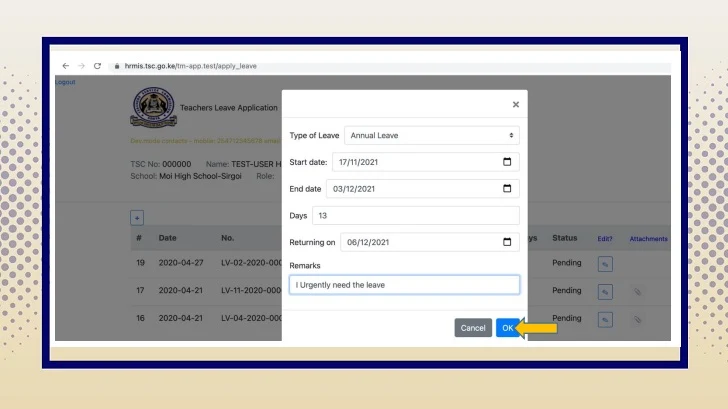Whether you're a seasoned educator or new to the teaching profession in Kenya, you've probably heard about the Teacher Service Commission's (TSC) online leave application portal. Implemented from 1st December 2021, the portal has transformed how teachers apply for leave, making the process faster, easier, and more efficient.
So, what exactly is this TSC online leave application
portal? How can you use it? What are the requirements? This article answers
these questions and more. We'll walk you through a step-by-step guide, offering
a comprehensive overview of the entire process and providing you with the tools
to navigate the portal seamlessly.
The TSC portal isn't just a convenience; it's a revolution
in the administration of teachers' leave in Kenya. The portal allows for
various leave applications, from maternity to annual leave. We'll delve into
the specifics, ensuring you're well-prepared to utilize this tool. So, without
further ado, let's get started.
What is the TSC Online Leave Application Portal?
The TSC Online Leave Application portal is an online
platform that enables teachers to submit leave applications. After submission,
the relevant official reviews the application and either approves or rejects
it. The portal provides for the following types of leave applications:
- Paternity
Leave
A male teacher can apply for paternity leave of up to 10
days within the period of spouse’s maternity leave. Where a teacher has more than
one wife, he will be entitled to the leave in respect to the one whose name
appears in the National Health Insurance Fund (NHIF) Card. The application for
leave should be submitted to the DEO/MEO/DCE through the head of institution
attaching a letter of the spouse’s confinement.
- Maternity
Leave
A female teacher is entitled to 90 calendar days maternity
leave from the date of confinement. This leave is exclusive of annual leave.
The application for leave should be submitted to the DEO/MEO/DCE through the
head of institution at least one month before the leave is due and must have
supporting medical documents.
- Spouse
of Diplomat
A teacher whose spouse is a diplomat will qualify for unpaid
leave during the period of the spouse’s assignment of duty outside Kenya.
Application for the leave should be accompanied by the letter of spouses
posting.
- Study
Leave
Study leave will be granted in line with the policy existing
from time to time.
Procedure of applying for study leave
- The
application should be forwarded to the Commission at least one month
before the commencement date.
- An
application should be accompanied by the admission letter.
- A
teacher should not proceed on leave before approval and formal release.
- Once
granted, leave should be utilized for the approved purpose failure to
which disciplinary action will be taken.
- Teachers
should report for posting 30 days before expiry of the leave and provide
evidence of having undertaken studies.
- Those
on study leave lasting less than six months should report back to their
stations for allocation of duties. Their heads of institutions should
inform the Commission immediately.
Bonding
Teachers who are granted study leave with pay will be bonded
to work for the commission as follows:
- For
courses lasting six months but less than one year will be bonded for a
period of one year.
- For
courses lasting less than two years will be bonded for two year.
- Those
attending courses lasting two years or more will be bonded for three
years.
Where a teacher under bond obligation chooses to terminate
his/her service, he/she will be required to pay in full the total cost of
training, the salaries and allowances paid to him/her while on study leave.
Self-sponsored teachers will be required to repay an amount
equivalent to the salaries and allowances paid to them while on study leave.
The bond will not be applicable to those who have proceeded on unpaid study
leave.
- Sick
Leave
- Annual
Leave
A teacher is entitled to 42 days annual leave, which should be taken during school holidays. A teacher who is not on annual leave is assumed to be on duty even during school holidays.
- Compassionate
Leave
A teacher is allowed a maximum of 15 days compassionate leave in one calendar year to attend to special needs such as bereavement, sickness or hospitalization of dependants. Teachers should apply to the head of institution or agent for approval.
- Special
Leave
The Commission may grant special leave with pay to a teacher who has been selected to attend a meeting, conference or seminar of short duration which is of national interest or relevant to the teachers’ duties.
The Commission may also grant special leave without pay to an officer who is obliged to be away from duty station.
Teachers applying for special leave should do so in writing
attaching relevant documents. Teachers should not leave the station before
leave is approved.
- Adoption
Leave
- Official
Duty
Requirements for Accessing the Portal
To access the online system, the following details are
required:
- TSC
Number
- ID
Number
- Registered
Mobile Number
- Auth
Code
Navigating the TSC Leave Portal: A Step-by-Step Guide
How to Log into the TSC Leave Portal
Here is a step-by-step guide on how to access the TSC Leave
Application Portal:
- Visit
the TSC Leave Application Portal at https://hrmis.tsc.go.ke/tm-app/apply_leave.
- Enter
your TSC Number, ID number, and Registered Mobile Number.
- Click
on the "Login Button."
- You
will receive an Auth Code on your registered mobile number.
- Enter
the Auth Code to complete the login process.
- After
successful login, you are redirected to the online application page.
How to Apply for Leave
No matter which leaves you to seek, the application process
remains the same:
- Make
sure you are logged into the TSC leave application portal.
- Click
the '+' sign on the dashboard to start the application.
- From
the dropdown, select the leave you seek.
- Choose
the starting and end dates for your leave.
- Specify
any critical details in the "Remarks" section.
- If
necessary, upload relevant attachments by clicking on the attachments
icon.
Checking Your TSC Leave Application Status
After you apply, you can track the status of your
application on the dashboard. Keep checking this section from time to time to
monitor the status of your leave application.
Applying for Maternity Leave via the TSC Portal
Maternity Leave TSC Application
The process remains the same for maternity leave, with a few
specifics to consider. Here's your step-by-step guide:
- Log
in to the TSC online leave application portal.
- Click
on the plus icon to display various options, including the type of leave.
- Select
'Maternity Leave' from the leave options.
- Fill
in the TSC maternity leave form with correct and honest details.
- Click
on submit to complete the online maternity leave application process.
- Log
out after receiving confirmation of your application submission.
- Remember,
ensuring you provide accurate information is vital to a successful
application.
Documents Required for Maternity Leave
During your maternity leave application process, you will
need the following documents:
- Family
declaration.
- Certificate
regarding the birth of a child.
- Duly
filled TSC online leave application form.
- A
doctor's certificate should be presented 15 days before leaving.
- Ensure you have these documents readily available to make the process smooth and seamless.
Other Key Information on TSC Online Leave Applications
Duration of Maternity Leave
One common question is how long is the maternity leave for
teachers in Kenya. The answer is simple: teachers are given three months to
care for the new baby before returning to work. And the best part? You can now
apply for this leave from the comfort of your seat through the TSC online
portal!
TSC's Other Online Services
Besides the leave application portal, TSC provides other
online services to enhance efficiency and convenience. These include the TSC
Wealth Declaration Form, TSC Recruitment Portal, and TSC Payslip Login. Explore
the TSC portal to discover these resources and streamline your professional
journey.
Conclusion
The TSC online leave application portal is an invaluable
tool for teachers in Kenya, offering a seamless, efficient, and convenient
platform for leave applications. It covers various leave types, from maternity
to annual and beyond. The platform provides an easy-to-navigate interface,
which, with our comprehensive guide, should make your leave application process
a breeze.
Providing accurate information and all necessary documents
is critical to a successful application. The TSC portal is not just about
convenience—it's a revolution in managing teachers' leave in Kenya. So, why
wait? Start using the portal today and experience the ease it brings to your
professional life.
Frequently Asked Questions
What is the TSC Online Leave Application Portal?
The TSC Online Leave Application portal, created by the
Teachers Service Commission, allows teachers to submit leave applications.
After submission, an official reviews the application and either approves or
rejects it.
What types of leave can I apply for on the TSC portal?
The TSC portal provides for a wide range of leave
applications, including paternity, maternity, spouse of diplomat, examination,
sick, annual, compassionate, special, adoption, and official duty leave.
What are the requirements to access the TSC Online Leave Application portal?
You need your TSC Number, ID Number, Registered Mobile
Number, and Auth Code to access the online system.
How can I check the status of my leave application?
You can track your application's status on the TSC portal
dashboard. This section gets updated as your application progresses, so check
it regularly.
How long is the maternity leave for teachers in Kenya?
The maternity leave for teachers in Kenya is three months.
This leave can be applied for through the TSC online leave application portal.